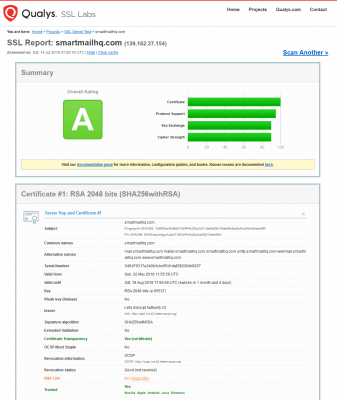Smartmailm Notice - do not publish

ATTENTION! If you have a recent Smart Mail account it is probably hosted on our new service. Please click here for help and settings for the new server
Problems with IPhone MacMail App
Customers using Mac Mail on iphones are having an issue with what appears to be an out of date security certificate.
It also has appeared to afffect some but not all andorid users.
Let me assure your the the security certificate is not out of date and the system is working perfectly.
Access Right Now
If you are experiencing this problem you can access your emails immediately in the following ways:
Use one of the other/webmail options below using your complete email address as the username and the previously supplied password.
Best for desktop: https://smartmailhq.com
Best for mobile: https://smartmailhq.com/SOGo
Access your account through a desktop system through any popular email program (outlook, thunderbird etc)
A Brief Look At the Problem
The problem which appears to be occuring on iphones (mac mail) is caused by the app caching a security certificate which no longer exists and has not existed for at least 12 months or more.
A similar problem is occurring with some antivirus programs doing a similar thing.
This certificate was deleted because all of the major web browsers lost trust with the authority which granted the certificate. Unfortunately mac mail has apparently continued to use these certificates.
The mac mail app is obviously not checking the server for the new certificate which is fully functional and correctly installed.
We previously reported that there was nothing we could do to resolve the issue, but more work this morning has discovered a rogue file which may have been referencing the file incorrectly.
We have now cleared that file and all other files referenced by it so that there is now no trace of the original certificate and any reference to it.
Yo may still need to resolve any caching issues on your own device.
How to Fix
Resolving this issue may not be simple. it may vary in individual cases.
Unfortunately mac mail does not have an easy way to refresh the settings to attempt to get the current certificate and delete the old one. This makes it much hard to resolve.
Her are some easy fix possibilities:
- Close the app and start it up again
- Close the app and the phone and restart then restart the app.
- Try to edit the settings and use smtp.smartmailhq.com as the incoming mailserver (if it works, change it back again to mail.smartmailhq.com)
- make sure all the other settings remain the same
Because of the peculiarities of mac mail, it is possible that the third option above is not possible depending on the version of your phone/app and how many accounts you have set up on your phone.
External Fix Options
Here are some solutions from across the internet.
You will need to remove the start.com certificate from your device
https://www.imore.com/how-remove-root-certificates-your-iphone-or-ipad
https://discussions.apple.com/thread/8253959
For antivirus programs